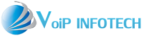A SIP (Session Initiation Protocol) calling card combines traditional calling card functionality with VoIP (Voice over Internet Protocol) technology. It allows users to make calls over the internet using SIP, which is the protocol used to initiate, maintain, and terminate real-time sessions that include voice, video, and messaging applications.
How SIP Calling Cards Work
- Purchase and Account Setup
- Buy the SIP Calling Card: Like traditional calling cards, SIP calling cards can be purchased from providers online or in physical stores.
- Account Creation: You may need to create an account with the SIP provider. This usually involves setting up a username, password, and entering the PIN associated with the card.
- SIP Configuration
- Download a SIP App: You need a SIP-compatible app or softphone on your smartphone, tablet, or computer. Some popular SIP apps include Zoiper, Linphone, or any other VoIP app that allows SIP configuration.
- Enter SIP Credentials: In the app, you’ll need to enter the SIP server address, username, and password provided by the calling card provider. These credentials allow the app to connect to the SIP server and use the prepaid balance on your card.
- Making Calls
- Open the SIP App: Launch the SIP app on your device.
- Dial the Number: Enter the phone number you want to call, usually in international format (e.g., +1 for the USA).
- Call Routing: The call is routed over the internet to the SIP provider’s servers, which then connects it to the public telephone network, allowing you to reach the desired destination.
- Billing and Call Duration
- Billing: The call duration is tracked, and the cost is deducted from the prepaid balance on your SIP calling card.
- Rates: SIP calling card rates are typically lower than traditional phone service rates, especially for international calls, because they use the internet for call routing.
- Recharge and Account Management
- Top-Up: You can recharge the card online or through the provider’s app/website if you run out of credit.
- Manage Account: Log in to your account on the provider’s website to check your balance, view call history, and manage other settings.
Advantages of SIP Calling Cards
- Cost-Effective: Lower rates for international calls compared to traditional phone lines.
- Flexibility: Can be used on various devices (smartphones, tablets, computers) and across different platforms (iOS, Android, Windows).
- Global Access: As long as you have an internet connection, you can use your SIP calling card from anywhere in the world.
- Enhanced Features: Some SIP services offer features like call forwarding, voicemail, and conference calling.
Setting Up a SIP Calling Card
- Select a SIP Calling Card Provider: Choose a provider that offers good rates and reliability. Examples include Localphone, Rebtel, or VoIP.ms.
- Configure Your SIP Client: After purchasing the card, follow the provider’s instructions to configure your SIP client or app.
- Start Calling: Use the app to make calls as you would with any other VoIP service.
Use Cases
- Travelers: Ideal for international travelers who need to make affordable calls back home.
- Expats: Great for expatriates to stay connected with family and friends in different countries.
- Businesses: Small businesses can use SIP calling cards to reduce communication costs.
SIP calling cards combine the benefits of traditional calling cards with the flexibility and cost savings of VoIP, making them a versatile option for those who need affordable long-distance or international calling.